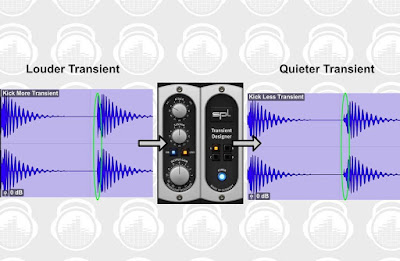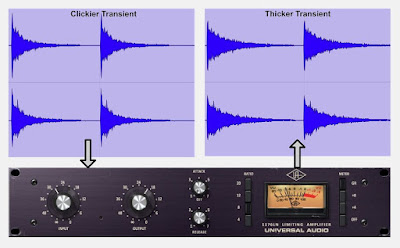Are you struggling to get your mixes sounding bright, wide, and loud? Do you listen to pro mixes and wonder how they get the music jumping out of the speakers? There’s a common mistake that many producers make when trying to get their music sounding HUGE. I’ll be revealing the mistake in this blog post. Also, I’ll show you an approach to get your music sounding bigger than ever. The Mistake: Ignoring Contrast The mistake is trying to make the whole song as bright, wide, and powerful as possible. What happens when you do this…? If everything is mixed bright , nothing sounds bright . If everything is mixed wide , nothing sounds wide . If everything is mixed powerful , nothing sounds powerful . Our perceptions can be fooled by our frame of reference. Our ears are tuned to the context of what we have just heard. This affects our understanding of tonal balance. For example, if we listen to a mix with very piercing high frequencies and t...