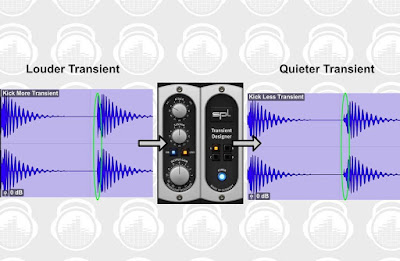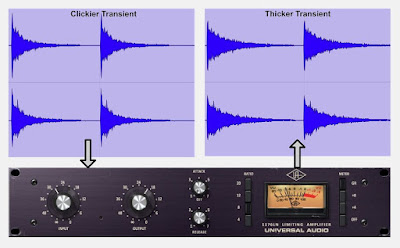5 Mastering Tips And Tricks • Release On Limiter - If you’re trying to get your track sounding really loud, it might start to get crunchy. Try increasing the length of the release on the limiter to lessen this distortion.You could also try increasing the attack. By increasing the attack you might start affecting the punch of your music so make conscious and informed decisions when playing with the settings. Dynamic Phase On Multi Band Compressor - A multi band compressor can induce phase shift and pre-ringing as it uses filters to split the audio into the separate bands. A dynamic phase or linear phase setting will minimise these sonic issues. • Bass Space - Use the Bass Space feature in LEVELS to make sure there are no unnecessary low end frequencies in channels other than your kick and bass. This will help you get punchy, rich and clear lows in your master. • Harshness Control - Brainworx Bx_ Refinement is an awesome tool that subtly removes the harshness from audio. I ...